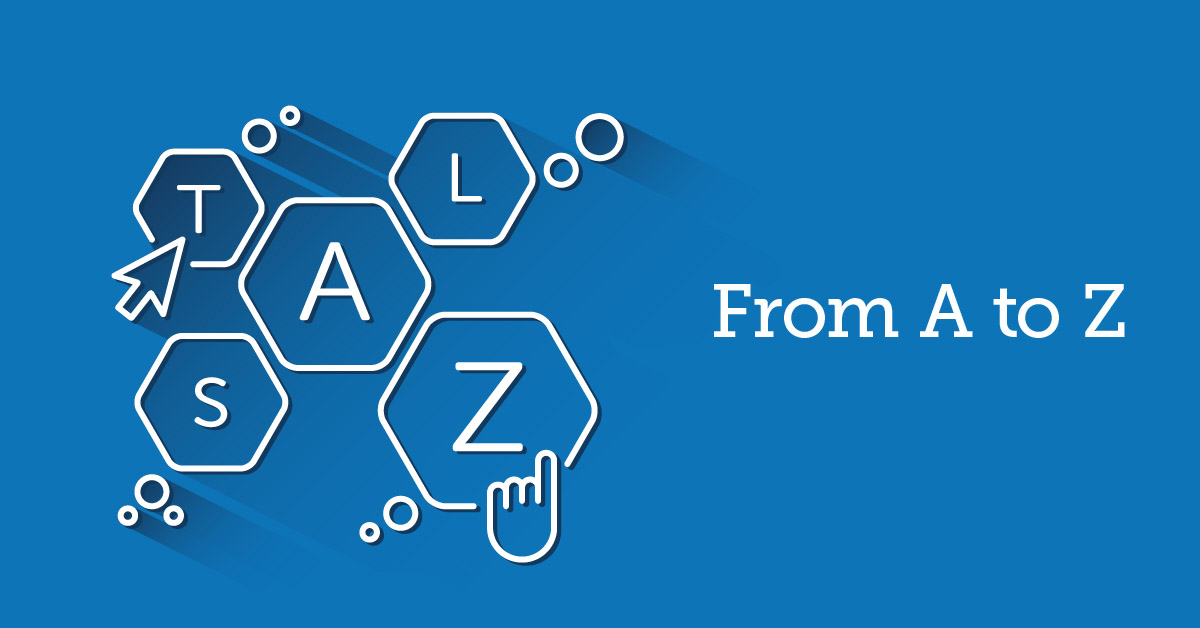Acronyms are great for old-timers. They’re faster to say and easier to write. But for the uninitiated, they appear like just a pile of letters.
In your first week of working in the eLearning industry, you’re likely to look at your colleagues blank-faced as they throw out sentences that sound like noises only a dog would understand.
“It’s not SCORM compliant and the LRS won’t link to the LMS so how do we show the new JIT training to the CLO?”
To help in your transition and welcome you to the cool kids e-club, we decoded the top twenty most common eLearning acronyms for you. They come complete with possible ways you may hear them in a sentence.
(Bonus: six have been explained by eLearning experts!)
 1. ADDIE = Analyze, Design, Develop, Implement and Evaluate
1. ADDIE = Analyze, Design, Develop, Implement and Evaluate
A popular multi-stage methodology aimed at instructional designers and training developers for creating effective training tools.
Rhonda DeYoung, Senior Learning Experience Designer, Anthem, Inc. explains:
“Using the ADDIE method for instructional design is like building a house.
-
- Analysis is where you decide if training is the solution – does the house need to be built?
-
- Design is where you create a design document identifying the training plan, method and so forth. It is like the blueprint for the house, how many bathrooms, what are the fixtures – color scheme, you get the idea. Building training without a plan is like building a house without blueprints, how will the builders (developers) know what they are building?
-
- Develop is where the construction takes place, material is built based on the design document and handed over, published and ready to go. This could be videos, facilitator and learner guides, eLearning modules – whatever is needed for the training.
-
- Implementation is where everyone moves in and the training is used – lived in.
-
- Finally, there is Evaluate. A new homeowner may have a few tweaks to make until everything just right. Did the learners perform as they should, based on the training? Are updates needed? How were the facilitators? Likert scales are your best friend.
ADDIE is a tried and true method for making a training house a learning home.”
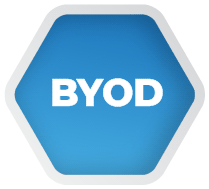 2. BYOD = Bring Your Own Device
2. BYOD = Bring Your Own Device
The practice many businesses are adopting to allow their employees to use their personal devices for work purposes too. It may refer to smartphones, tablets, laptops or all the above.
As in, “We’re a BYOD organization. Please note it’s D, not a B, thanks!”
 3. CAI = Computer-assisted instruction
3. CAI = Computer-assisted instruction
A computer as a medium of instruction for training, practice, and simulation. CAI is used for both initial and remedial training and typically works in offline mode.
As in, “Do we have the budget for CAI?”
 4. CAT = Content Authoring Tool
4. CAT = Content Authoring Tool
A Content Authoring Tool is an online platform that lets trainers and instructional designers create eLearning course material. Content is then delivered through a Learning Management System (LMS).
As in, “Gang, we need to find a CAT that is SCORM compliant and plays well with our LMS.”
 5. CBT = Computer Based Training/Web Based Training
5. CBT = Computer Based Training/Web Based Training
Computer-based training is pretty much what it sounds like: training performed with the aid of a computer system. A subset of CBT is WBT or web-based training. Web-based training is also known as eLearning. And is any learning delivered online through a computer or mobile device.
As in, “It’s time to offer our employees WBT because these training manuals are getting heavier than an Encyclopedia Britannica.”
 6. CMI5 = Computer managed instruction
6. CMI5 = Computer managed instruction
Brought to us by the same folks who created SCORM, cmi5 is the next generation standard for eLearning. Essentially, a new set of rules, cmi5 gives developers the capabilities of both SCORM and xAPI.
Rustici Software explains:
“cmi5 is a specification intended to take advantage of xAPI as a communications protocol and data model while providing a definition for how to handle xAPI activities in launched scenarios, like playing a course in an LMS.
cmi5 is technically a profile of xAPI, which means it piggybacks on top of things already well defined in xAPI, but adds specificity in others.
Specifically, cmi5 provides rules for packaging, launch, credential handshake, and a consistent information model for launched xAPI activities.”
 7. CMS = Content Management System
7. CMS = Content Management System
An electronic platform for creating, storing, archiving, searching, managing and retrieving digital content. Similarly, there’s also an LCMS = Learning Content Management System. This software combines LMS and (usually light) CMS capabilities. Used to create, manage, and maintain learning content.
As in, “Hey Sally, have you used the CMS today, is it slow for you too?”
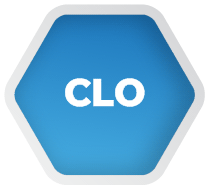
8. CLO = Chief Learning Officer
A chief learning officer is the executive in charge of learning management in an organization. They’re responsible for training strategies, aligning organizational goals with training, and nurturing and developing a learning culture.
As in, “When I grow up, I want to be a CLO.”
 9. ILT = Instructor-led Training
9. ILT = Instructor-led Training
The practice of having online training led by an instructor or facilitator, knowledgeable in the subject area with real-time feedback and collaboration. Can be classroom-based, online or blended.
As in, “I recommend we add ILT to the “Sandwiches 101” course so that learners can ask questions while we’re making BLTs.”
 10. ISD = Instructional Systems Design
10. ISD = Instructional Systems Design
The practice of designing effective training programs, independent of the final delivery format. ISD aims to create effective and engaging training programs by analyzing learning needs and developing a systematic curriculum. The two most common design models are ADDIE and SAM.
Travis Jordan, Owner and Principal of Instructional Design Central explains:
“Instructional systems design (ISD) is the process by which learning experiences are designed, developed, and delivered.
These experiences include online courses, instructional manuals, video tutorials, simulations, etc. Instructional designers are the ‘architects’ of the learning experience and the ‘directors’ of the ISD process.”
 11. JIT = Just in time (training)
11. JIT = Just in time (training)
The approach of delivering training materials at the point of need, rather than having access to all course materials out of context.
As in, “Look alive, people! Our Atlanta store needs JIT training.”
 12. LMS = Learning Management System
12. LMS = Learning Management System
This acronym, perhaps the most common in the industry, describes the software platforms that power online learning portals.
As in, “I’ve tried many LMSs in my career, but this one actually works! Happy days!”
Build your online training courses in minutes with TalentLMS
The learning management system that’s easy to set up, easy to use and easy to customize.
 13. LRS = Learning Record Store
13. LRS = Learning Record Store
A repository of learning records that can be exported and imported to facilitate exchange between learning software and can be accessed using reporting tools.
As in, “How will we get the LMS to connect to the LRS?”
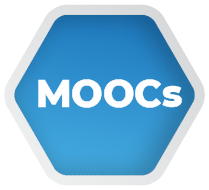 14. MOOCs = Massive Open Online Courses
14. MOOCs = Massive Open Online Courses
These courses have unlimited participation and are open for anyone to join. They often include the use of discussion forums for attendees to interact.
Derek Wenmoth, Principal Consultant at CORE Education explains:
“Imagine being able to learn about something you’re really interested in by enrolling in an online course that costs you nothing, and where there is no limit to the number of others learning with you?
That is what a MOOC – or massive, open, online course is!
You can begin learning in most MOOCs at any time, and take as much time to complete them as you want. With most MOOCs, you will receive some sort of letter or certificate to say you’ve done the work – and for a small payment, some MOOCs will mark your assignments and award you a formally recognized university credit.”
 15. RLO = Reusable Learning Object
15. RLO = Reusable Learning Object
An independent unit of learning content that can be reused in different courses and contents. An RLO usually addresses one specific learning outcome.
Marina Arshavskiy, Sr. Instructional Designer at Your eLearning World explains:
“An RLO is a small part of the course developed for a specific use. With just a few custom edits, RLOs can be reused in many other courses.
For example, a video that was originally created for a particular eLearning course could be reused in a classroom training that covers a similar topic.”
 16. SAM = Successive Application Model
16. SAM = Successive Application Model
An agile or iterative instructional design model that emphasizes collaboration and repetition. An alternative to ADDIE.
As in, “I don’t think I can date him. We use completely different ISDs. He’s an ADDIE, and I’m a SAM.”
 17. SCORM = Sharable Content Object Reference Model
17. SCORM = Sharable Content Object Reference Model
A combination of specifications and standards for web-based eLearning, created and steered by the US government program Advanced Distributed Learning Initiative. SCORM LMSs can track course activities and progress.
Rustici Software explains:
“SCORM is a set of technical standards for eLearning software products that tells programmers how to write their code so that it can “play well” with other eLearning software.
The SCORM standard makes sure that all eLearning content and LMSs can work with each other. If an LMS is SCORM conformant, it can play any content that is SCORM conformant, and any SCORM conformant content can play in any SCORM conformant LMS.
Let’s take DVDs as an example of how standards work. When you buy a new movie on DVD you don’t need to check to see if it works with your brand of DVD player. A regular DVD will play on a Toshiba the same as it will on a Panasonic because DVD movies are produced using a set of standards.
Without these standards, a studio releasing a new movie on DVD would have a big problem. They would need to make differently formatted DVDs for each brand of DVD player. This is how online learning used to be before SCORM was created.”
 18. SME = Subject Matter Expert
18. SME = Subject Matter Expert
An expert in a specific field to whom you will turn to for content on a given course.
As in, “Gang, do we have an SME on file to create content on corporate underwater basket weaving?”
 19. TMS = Talent Management System
19. TMS = Talent Management System
A Talent Management System is a software suite that assists with the four main components of Talent Management: recruitment, performance, learning & development, and compensation.
As in, “Can you add Virginia Woof to the TMS, she’s new in the PET department.”
 20. TD = Talent Development
20. TD = Talent Development
Talent development refers to the function within a business to hone and improve the skills of its employees. It’s based in the short term (training), the mid-term (learning), and the long term (development) needs of a corporation.
As in, “Let’s all congratulate Jen who was just promoted to head of TD.”
 21. xAPI = Application Programming Interface
21. xAPI = Application Programming Interface
API is a set of tools, protocols and subroutine definitions for building applications. In the case of eLearning, it’s often used in the context of an LMS’ API and its ability to link to other software.
Brian Caudill, Business Development Manager, JCA Solutions explains:
“In the eLearning world we are always looking for more Information, more data points about the learner as they progress through their learning experiences. xAPI also, known as “Tin Can”, allows for this by enabling a learning record from any source to be written to a storage server as an “I did this” statement.
This allows the potential for any media content, web-based or otherwise, to track anything the learner does. The upside is that you have the potential of receiving an unlimited amount of data points about an unlimited amount of interactions for a given learner.
The downside is that the industry currently does not have a robust set of agreed upon definition for all these thousands of ways to describe what a learner has done. Because of this, the default in most cases has been to use the SCORM language profile to make the data fit within a known set of result definitions.”
And that’s it! The 21 top eLearning acronyms you’ll need to be a functioning human in the eLearning industry! What did we miss? Tell us in the comments.